Frequently Asked Questions
Get the answers you need
The First Year Calculus Options tool directs you toward appropriate choices.
All sections of MATH 100 share a common core and fulfill the same prerequisite function. All sections of MATH 101 share a common core and fulfill the same prerequisite function. Lecture sections with the letter "A" have applications to Physical Sciences and Engineering. Lecture sections with the letter "B" have applications to Biology and Life Sciences. Lecture sections with the letter "C" have applications to Commerce and Social Sciences.
MATH 180 is equivalent to MATH 100 but designed for students without high school calculus.
MATH 110 is a two-term course equivalent to MATH 100 but designed for students with lower grades in Grade 12 Math. Any student who achieves a grade of 80% in MATH 110 is guaranteed a seat in MATH 101 in the following summer.
MATH 120 and MATH 121 are enriched first-year calculus courses. They are more challenging than other first-year calculus courses, but final grades are generally adjusted upward based on elements of the final exam common to all first-year calculus courses.
Academic concessions for final assignments and exams are handled through your Faculty Advising Office. For in-term concessions, fill in and submit the form here to your instructor.
Any courses at the 300+ level can be used toward the 18 credits required for the BSc minor except for a few whose descriptions in the Calendar rule them out (e.g. MATH 335). MATH 200, 215 and 221 are the most common prerequisites for 300+ courses so it is almost certain that you will have to take some of these as well. These courses will also help you get a better sense of your interests. In general, talking to your peers, particularly those a year or two ahead of you, is a good way of finding out about courses that may interest you.
Some courses are offered only in particular terms, or only every two years. See the department's record of course offerings.
The Calendar has general rules for BSc Minors. For this declaration the Faculty of Science has paper forms that require the signature of an authorized Departmental advisor. For non-BSc Math Minor declarations, you should first contact the faculty to determine whether the minor is permitted and the requirements, and then contact the Mathematics Department for any necessary approval.
MathNet is a loose term that mean the University of British Columbia Department of Mathematics' computer facilities or information technology (IT) resources. Depending on context, it may mean the associated network, or the collection of computers, or the users, or the installed software or all of the above.
The Faculty of Science credit-exclusion list gives sets of courses for which credit may be claimed for only one. Credit exclusion does not indicate that the courses are interchangeable with regard to program requirements or satisfying prerequisites.
Once a Mac endpoint is upgraded to Big Sur, Cisco AMP will run in Degraded Mode:
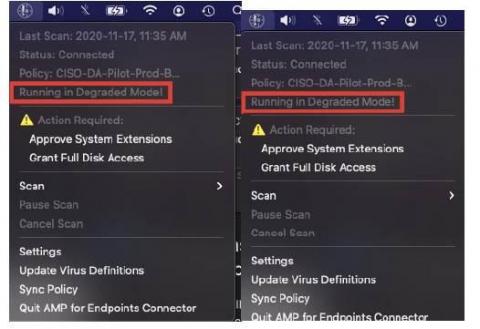
In this mode, there is no malware or virus endpoint protection for the Mac. The only solution is to upgrade to the latest version of Cisco AMP Mac Connector, 1.14.0.794 or higher, and have the end user approve the Cisco AMP system extensions and Full Disk Access.
Security Operations will perform the upgrade on the user’s behalf, including any computers not managed by local Faculty, Department, or Research IT. The upgrade to the latest connector occurs silently in the background with no restart or reboot required. The end user will have to enable content filtering, the security extensions, and full disk access for Cisco AMP.
1. Approving Network Content Filtering and System Extensions
In order for Cisco AMP to function properly, the end user must allow for the AMP for Endpoints Service to filter network content and to allow the AMP for Endpoints Service to load.
- Click Allow for the Filter Network Content prompt.
- Click the lock to allow changes to be made under Security and Privacy settings.
- Allow and approve AMP Security Extensions.

- Click the two check boxes next to AMP for Endpoints Service and click OK.
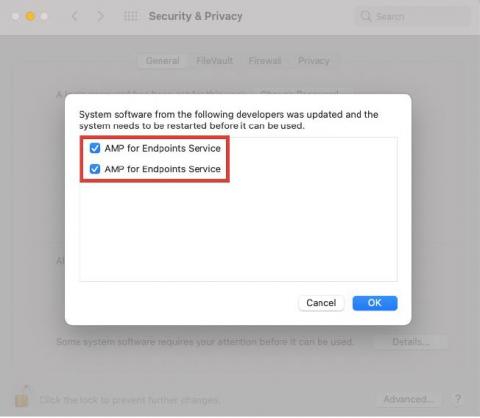
2. Approving Full Disk Access
In order to scan the hard disk properly, Cisco AMP needs full disk access. The end user must approve full disk access from the macOS Security & Privacy Preferences. Please place a check box for the AMP for Endpoints Service and AMP Security Extension:

3. Notifications Prompt
At the end of the upgrade, the Mac Operating System will prompt the end user to allow Notifications for Cisco AMP. Security Operations recommends to choose Allow.
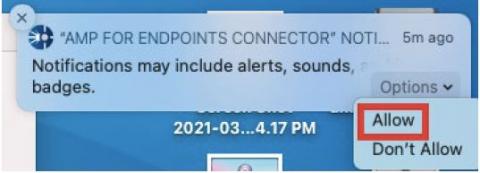
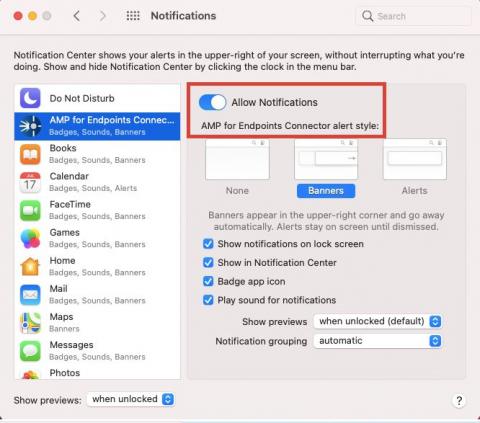
Students with a Grade 11 Math background (and no higher) can take MATH 335. Even though Education students may take MATH 335, it is not specifically intended for Education students, and no student will be manually registered into the course past its size cap.
Science students should not take MATH 335, and will not receive credit for taking it. Non-Science students may take MATH 335 for credit, but only if they have not previously taken any UBC math course. MATH 335 is a challenging course intended for students who want to learn some advanced mathematics, but who lack the prerequisites to take a calculus course.
Postdoctoral fellowships at UBC are normally advertised via Mathjobs, at https://www.mathjobs.org/jobs/UBC/. All application information will be detailed in the link. See also the page Join our Department.
Students require special permission to declare a Double Major. Rules for BSc Double Majors (Faculty of Science) are described in the Calendar under Degree Requirements in the sections on Graduation Requirements and Program Requirements. For this declaration, the Faculty of Science has paper forms that require the signature of an authorized advisor.
Applied Science students take similar mathematics courses to Science/Arts Mathematics students. Many of these are treated by the Mathematics Department as equivalent for the purposes of prerequisites (PQ) and/or program requirements (PR).
| APSC course(s) taken | Mathematics course(s) required | Equivalent wrt |
| APSC 160 + CPSC 260 | CPSC 111+CPSC 211 | PR |
| APSC 160 | CPSC 111 | PR |
| MATH 152 | MATH 221 | PR, PQ |
| MATH 217 | MATH 200 | PR, PQ |
| MATH 255 | MATH 215 | PR, PQ |
| MATH 256 | MATH 215 | PR |
| MATH 257 | MATH 316 | PR, PQ |
| Other courses | MATH course(s) required | Equivalent wrt |
| STAT 302 | MATH 302 | PR, PQ |
These equivalences apply only to courses that are required for Mathematics specializations (PR) or are prerequisites for MATH courses. If you are an Applied Science student who wants to make similar kinds of replacements (e.g. MATH 221 instead of MATH 152), you must contact the Applied Science Advising Center to get official permission to make any such changes. Similarly, this list does not apply to prerequisites for non-MATH courses (e.g. APSC 160 may not be a valid prerequisite replacement for CPSC 111 for a second year CPSC course; permission must be granted by a CS advisor).
When you arrive at UBC, you will be given your UBC employee ID from the Executive Coordinator in the Math Office.
If you are from outside of British Columbia and don't know what your equivalent grade is, look up your record on the online Student Service Centre. Please review the grade listed as PREC 12 or MATH 12. If there is an error, send an email message to admissions.inquiry@ubc.ca to have the error corrected.
If you are a BSc student, declaration of a Math Major specialization is handled by the Faculty of Science's common application process. Contact Science Advising for details. If you are a BA student, you may apply to declare this specialization using the online application.
In the event that you are locked out of your office:
- When the Math Office is open (8.30am – 4.30pm Monday – Friday), please come to the Math Office to
obtain the lockout key from reception.
- If the Math Office is closed and nobody inside your office is able to let you in, please call Campus
Security on 604-822-2222.
Yes, these two courses are entirely equivalent. In particular, STAT 302 can be used as one of the 6 courses for a Math Minor.
Prerequisites for UBC Math courses are strictly enforced. You will be removed without notice from any course for which you are not qualified. If your interim grade in Pre-calculus 12 (or equivalent) is between 65% and 79%, you should initially register in MATH 110.
Yes, earnings will be deposited directly into the account specified by your Payroll Direct Deposit form. For direct deposit, you will require an account at a Canadian bank, credit union or trust company. Each offers several types of accounts and services; interest rates and service charges vary.
To open an account you will need two pieces of identification, one of which must be picture ID. A passport is generally accepted along with a major credit card, driver’s license, BC Medical Care card, or birth certificate. Several financial institutions are located in the UBC & Wesbrook villages near campus, and at West 10th Ave and Sasamat just off campus, including the Royal Bank, Bank of Montreal, TD Canada Trust, CIBC, HSBC, Scotiabank, and Vancity. Automated Teller Machines (ATMs) can be found in the AMS Student Nest and at various other campus locations.
For office allocations, keys and card access to the building and any maintenance issues, please contact
our Facilities and Finance Coordinator Joseph Moster at 604-827-6560, or finance@math.ubc.ca.
Your Campus Wide Login, or CWL, is a UBC online account that enables you to use the Faculty Service Centre (FSC), and make use
of the UBC wireless network, amongst other things. To find out how to set up your CWL, go to:
http://it.ubc.ca/services/accounts-passwords/campus-wide-login-cwl. You will be able to set up your
account once you have received your Employee ID and CWL PIN from the HR and Administrative
Coordinator. Please note that there are different set-up instructions depending upon your UBC affiliation
(faculty, visitor, etc).
Once you have obtained your Employee ID from the HR and Administrative Coordinator, you can apply
online for a UBC Card at http://ubccard.ubc.ca/. You’ll be notified as soon as your card is ready to be
collected, and you can then pick it up at the UBC Bookstore (for identification purposes, you must bring
a piece of government-issued photo ID for the collection). Alternatively, you can apply in person at the
Bookstore.
Once obtained, bring your new UBC Card back to the HR and Administrative Coordinator, and they will
program your card for keyless access to the mail room, computer rooms and the front door outside of
hours.
The mailroom is currently housed in the Mathematics Building, Room 125. Your mailbox will be set up
in this room. Mail can be sent to:
[Your Name]
Department of Mathematics
The University of British Columbia
1984 Mathematics Road
Vancouver, BC
Canada V6T 1Z2
Campus Mailing Services distributes mail to all department offices at UBC and consolidates
outgoing mail for off-campus recipients. In the math front office there are separate trays for outgoing
on-campus and off-campus mail. Please use the correct tray, and put a clear return address on everything
you send. The department pays the postage on work-related correspondence, but you should put stamps
on outgoing personal mail.
The departmental fax machine, 604-822-6074, is in the Math Office. If you would like to send a fax, see
Ann Artuso in the Math Office. Cover sheets are available beside the fax machine and the original cover
sheet is used for invoice purposes. The sender is responsible for any long distance charges related to
faxes. Research related faxes are usually charged to an NSERC operating grant; personal faxes will be
billed to you directly.
BSc students declare their specialization when registering for their second year. BA students declare their specialization when registering for their third year. Students may, when online declaration is permitted, declare their specialization for a given session as early as their registration date for that session and change it until the end of the add/drop period for the first term of the session. BSc students cannot declare specializations online. If you are a BA student, see this page.
For Majors or Honours students, CPSC 110 and CPSC 210, or CPSC 110 and MATH 210. For Minors, there is no Computing Requirement. Also, some combined programs do not have a Computing Requirement.
Eligible math courses can be found at the Writing and Research Requirement web page.
Students wishing to declare Combined Honours Computer Science and Mathematics should contact an advisor in the Computer Science Department. Student with interest in all other Honours Mathematics degrees should contact the Undergraduate Chair. In the case of Combined Honours specializations, approval by both departments is required.
This is up to you. One option is to take MATH 120, an enriched calculus course. Another option is to take credit for MATH 100, opening up room for an additional Math course such as MATH 221 or MATH 223. Finally, some students prefer to take MATH 100 anyway, to firm up their knowledge.
The department has a network including Unix, Linux, and Windows computers. Account applications
and the related usage policy and guidelines are online at www.math.ubc.ca/MathNet/. The HR and
Administrative Coordinator will give you a MathNet application form upon your arrival, which you can
fill out and take to the IT staff in MATH 222B. You will need to see them in person to get your password
set up.
There are several printers in the department in different locations; they are accesible from the Unix command line via the "lpr" command, or from the Windows print window, and from various applications that handle their own printing. These printers are only accesible from the local network; if you are in an external network such as the UBC wireless, you will have to remotely log in to a local computer and submit your print job from there.
All postdoctoral fellows teaching for the first time at UBC are required to attend the Instructional Skills Orientation. Other postdocs are welcome to attend. The purpose of this session is to learn basic skills in lesson planning and delivery, as well as the fundamentals of reflective practice and peer review. There will also be a discussion of common standards and student expectations at UBC.
Specific information about the date/location for the current orientation session will be sent out via email. Please contact exec-coord@math.ubc.ca for further information.
Contact the Transfer of Credits & AP Exemptions Advisor. Contact details can be found on the Transfer Credits page.
If you will be bringing in a spouse or a common-law partner, he or she is permitted to apply for an open work permit. This work permit is not job-specific, meaning that the holder is able to apply for positions and take up employment without requiring a Labour Market Impact Assessment(LMIA) or an IRCC Offer of Employment: www.cic.gc.ca/english/helpcentre/answer.asp?qnum=176&top=17.
There may be some restrictions on the type of employment the holder is permitted to take up; for example, some positions require specific qualifications and/or professional training (such as teaching and medicine), certain work environments require a medical exam to have been undertaken as part of the work permit application (www.cic.gc.ca/english/information/medical/medexams-temp.asp), and all work permits have standard conditions that cannot be contravened (www.cic.gc.ca/english/helpcentre/answer.asp?qnum=169&top=17).
For more information about spousal work permits, please contact UBC’s immigration consultants at immigration.help@ubc.ca.
A Cr or D standing in a Credit/D/Fail course is equivalent to a passing grade in that course and so will be treated as such for prerequisite purposes. However, if a follow-up course requires a high grade in the prerequisite course (e.g. MATH 320 requires 80% in MATH 220), a Cr or D will not suffice.
Information about this specialization is available on the Programs of Study page. Watch for information sessions on this topic.
Please see the department's Putnam Exam information page, as well as the information page and Putnam Exam FAQ from two of our Putnam faculty coaches.
Your office will be equipped with a telephone. For on-campus dialing of numbers beginning with 822-
you need only dial the last 5 digits, e.g., 2-2666 for the Math Office. For off-campus calls, dial 9 - followed
by the 10-digit number (includes area code). Charges for long distance calls made from your number are
your responsibility.
You are strongly encouraged to apply for interim health insurance to cover the wait period: www.hr.ubc.ca/wellbeing-
benefits/benefits/details/medical-services-plan/insurance-during-msp-waiting-period/.
Suppose your interim grade is below 80% and you register in MATH 110. If your final grade is between 80% and 85%, you may remain in MATH 110 or move to another calculus course for which you are eligible. If your final grade is above 85%, you are required to move to another calculus course for which you are eligible.
Suppose your interim grade is at least 80% and you register in MATH 100, 102, 104, 180, or 184. If your final grade is between 70% and 80%, you may remain in your course. If your final grade is below 70%, you are required to move to MATH 110.
If a wait list is available, get on it. You will not be force-registered into the course.
Some departments give individual instructors the ability to sign a student into a full section or register in a section despite a prerequisite failure or conflict. In the Mathematics Department, these issues are handled by the Undergraduate Chair; use the advising contact form.
You must contact your Faculty with a request for an increase. Departments cannot override credit allowances.
For questions about immigration, please contact UBC’s immigration consultants at immigration.help@ubc.ca.
For events happening at UBC, visit https://events.ubc.ca/ to connect you with a wide range of events happening on UBC’s campuses. For events specific to the Math Department, check out our Events Page.
Envelopes, pens, chalk, notepaper, etc., are located in the central island cupboards in the Math Office.
Charges for long distance calls made from your office number are
your responsibility.
There are several doctors’ and dentists’ offices on or near campus, and many more close by. Local health services include:
- University Village Medical & Dental Clinic (walk-in)
228 - 2155 Allison Road
Tel: 604.222.2273
www.universityvillageclinic.com/ - Faculty of Medicine / UBC Health Clinic
310 - 5950 University Boulevard
Tel: 604.822.5431
http://clinic.familymed.ubc.ca - Nobel Biocare Oral Health Centre
2151 Wesbrook Mall
Tel: 604. 822.2112
http://www.dentistry.ubc.ca/treatment/ - UBC Hospital Urgent Care Centre
UBC Hospital - Koerner Pavillion
2211 Wesbrook Mall
Tel: 604.822.7121
Urgent Care Centre - UBC Hospital - Koerner Pavilion
Yes! The UBC Housing and Relocation Services Centre can connect you to faculty/staff rental programs, faculty loan programs, off-campus neighbourhood information, realtors and more.
Yes, there are campus-wide orientations specifically for new UBC postdocs, see https://www.postdocs.ubc.ca/orientation-postdoctoral-fellows for more details.
In addition, when you first arrive you will be shown around the Math Department!
All BC residents must have medical coverage through the BC Medical Services Plan (MSP), see
www2.gov.bc.ca/gov/content/health/health-drug-coverage/msp/bc-residents.
You must enroll for MSP directly with Health Insurance British Columbia: www2.gov.bc.ca/gov/content/health/health-drug-coverage/msp/bc-residents/eligibility-and-
enrolment/how-to-enrol.
MSP has a waiting period for all newcomers to the province before the enrolment becomes active and coverage under the scheme starts.
You are strongly encouraged to apply for MSP coverage as soon as you arrive and to apply for interim health insurance to cover the wait period: www.hr.ubc.ca/wellbeing-benefits/benefits/details/medical-services-plan/...
tba
Any student looking to apply for a medical exemption should contact their academic advisor, and if applicable, register through the Centre for Accessibility at the following link: https://students.ubc.ca/about-student-services/centre-for-accessibility.
As soon as you have received your Employee ID Number and CWL login details from the HR and Administrative Coordinator, you'll need to complete your benefits forms to enroll for your benefits package, which you can do online by visiting www.hr.ubc.ca/wellbeing-benefits/benefits/getting-started/enrolling-in-b.... You’ll need the enrolment code found on your offer letter (LOI), which will automatically select the forms and enrolment checklist required for you to complete your paperwork. If you need help printing out your forms or you've lost your copy of your offer letter with the enrolment key, contact the HR and Administrative Coordinator.
A list of options can be found on the department's website, in the Undergraduates tab, under Programs of Study.
Please see Join our Department and the links therein, for more information about faculty and post-doctoral research positions in our department.
Your UBC card is your library card; further details on obtaining your UBC card can be found by following the link. A valid UBC card is required to borrow books and use library services. A valid UBC CWL account is required to access library eResources.
The photocopiers are located in Mathematics Annex Building Room 1108, which can be opened with
you general department key (3N-8). For personal photocopier use, please contact HR and Facilities
Manager Gareth O’Sullivan at 604-827-2528, or facilities@math.ubc.ca.